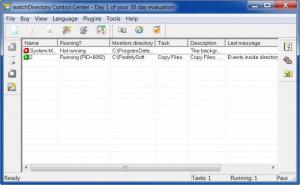watchDirectory
4.9.2
Size: 14.6 GB
Downloads: 6705
Platform: Windows All
No matter how easy it may be, performing the same file related task multiple times, on a daily basis, is not only tiresome, but it can also be time consuming. You can do more useful things with the time it takes to manually copy and paste or zip something. Using Watch Directory, any file based action can be done automatically. It does not limit itself to copying files from one place to another. It will monitor a specified directory and it will perform a custom action when it detects any changes in that folder.
The package you need to download is 8.63 Mb large which should not make you wait too long. While going through the installation wizard, you will have the possibility to choose what components of the software you want installed. Most of them are plugins for automatic tasks.
Watch Directory's main window is easy to understand. It is a tasks list with some top menus, a toolbar and a few other buttons. You can use these for basic task manipulation, like running, editing and so on. While the interface may not look that complicated, it is when you create a task that you will see the software's real potential. Clicking on the New Task button will launch a wizard with a lot of steps to go through. There are over 20 predefined tasks you will find, all placed under separate tabs which you can access during the first step of the wizard. These tasks include, among others, running a Visual Basic Script, so you can perform any other action which may not be listed among the predefined ones.
While creating a new task, the wizard will guide you through a large number of steps, during which you can make all sorts of settings, like selecting a folder to be monitored, scheduling the task, choosing a monitoring method and many more. When the task is created, you can select it in the list and click the start button from the main window's edge. Any changes you make in the folder monitored by Watch Directory will trigger an action which you have set before, like copying the modified contents to multiple locations, sending an e-mail notification, running a program and more.
Pros
Watch Directory can save you a lot of time due to the fact that repetitive tasks can be automated. With its large array of options, you can create any task in a flexible way.
Cons
When creating a new task, the wizard's many options can overwhelm a novice user. You can forget about performing the same task over and over again. This can be done automatically by Watch Directory's features, saving you valuable time.
watchDirectory
4.9.2
Download
watchDirectory Awards

watchDirectory Editor’s Review Rating
watchDirectory has been reviewed by Frederick Barton on 06 Feb 2012. Based on the user interface, features and complexity, Findmysoft has rated watchDirectory 4 out of 5 stars, naming it Excellent